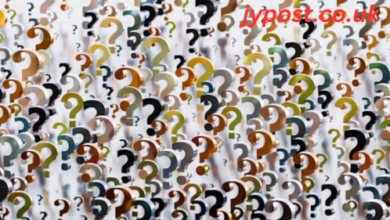Are you struggling to find specific information in a mountain of PDF files? Many of us have been there, scrolling endlessly through documents trying to spot that one piece of data we need.
It’s like looking for a needle in a haystack. But not all PDFs are created equal. There are text-based PDFs, image-based ones, and those with OCR (Optical Character Recognition). This little fact can make a big difference in how searchable your document is.
Our article breaks down the three easiest methods to turn your static PDFs into searchable treasure troves—using Adobe Acrobat, online tools, and an AI tool—to save you from the endless scroll.
Methods to Make PDFs Searchable
Making PDFs searchable is easier than ever. You can use Adobe Acrobat, online tools, or an AI tool to get the job done fast.
Using Adobe Acrobat
Adobe Acrobat Pro DC can change PDFs to have searchable text. This feature needs an Adobe account and a paid subscription. You start by selecting “Scan & OCR.” Then, you choose “Recognize Text” and “In This File.” After that, click OK.
If someone tries this without the paid version, it won’t work because only Adobe Acrobat Pro DC has the necessary OCR technology.
Sadly, if you only have Adobe Acrobat Reader, this option is not available. To make files searchable here, first ensure access to the full Pro DC version with your paid account details.
This process turns scanned documents or images into text that one can search through easily.
Using Online Tools
After exploring Adobe Acrobat, let’s look at online tools for making PDFs searchable. These platforms offer a quick and easy process. Just go to sites like PDF2Go or iLovePDF.
Here, you can upload your PDF or image by clicking “Choose file.” Next, pick the PDF option and select the language that matches your document. It’s simple – click “Start” to begin text recognition and then hit “Download” to get your searchable PDF.
Online conversion tools are great because they often come free of charge for smaller files. If your document is big, some websites may ask for a small fee to handle it. This method works well for quick tasks without needing special software installed on your computer.

Using an AI Tool
Moving beyond simple online tools, an AI tool like PopAi pro elevates the process to new heights. This approach employs AI-powered OCR technology, setting a benchmark in document processing for its unmatched efficiency and accuracy.
By using artificial intelligence, PopAi doesn’t just make your PDFs searchable—it transforms them into a more accessible and interactive format. Imagine having an AI pdf editor that not only makes your documents searchable but also capable of summarizing PDFs.
Whether you’re managing complex research questions or simply dealing with vast amounts of documentation, utilizing an AI tool significantly streamlines these tasks while ensuring data accuracy is never compromised.
Benefits of Using an AI Tool for PDF OCR
Choosing an AI tool for PDF OCR brings big wins. You get not just speed and right-on results but also cool extra perks you didn’t expect.
Higher accuracy and efficiency
AI tools like those used for PDF OCR bring big improvements in how we deal with digital documents. They’re smart, fast, and very accurate. Think of manually typing out text from pages; it’s slow and full of mistakes.
Now, imagine a computer doing that work quickly and without errors. That’s what AI does with OCR technology
This isn’t just about saving time; it’s about making sure every detail is correct. Accuracy matters when you’re dealing with complex data or need to find specific information fast.
Access to additional features
Using AI tools for PDF OCR can make things really easy. These tools can turn your PDFs into LaTeX format. They are smart at picking up mathematical expressions too. Imagine taking a complex math-filled document and making it easy to search and edit.
This is super helpful for anyone dealing with technical papers or needing that kind of detail in their work.
Then, there’s more than just conversion on offer here. AI tools have special features tucked away. Take API integration, for example. It means you can plug these tools right into your own software or system without much trouble.
Conclusion
Now, you’ve got the scoop on making PDFs searchable with three easy methods. Adobe Acrobat steps in for those who need strong tools, online options fit quick needs, and AI tools push efficiency higher. Wondering how to start? Just pick the method that speaks to you. Imagine finding any word in a mountain of documents – it’s possible now. Start creating searchable PDFs today and see how simple it really is!