To fully grasp the concept of the err_ssl_protocol_error, it’s essential to first understand the basics of SSL and HTTPS.
What is SSL (Secure Sockets Layer)?
SSL, or Secure Sockets Layer, is a standard security protocol that establishes encrypted links between a web server and a browser. This ensures that all data passed between the server and browser remains private and integral. SSL has evolved into TLS (Transport Layer Security), but the term SSL is still widely used.
The Importance of HTTPS
HTTPS stands for HyperText Transfer Protocol Secure. It’s the secure version of HTTP, the protocol over which data is sent between your browser and the website that you are connected to. HTTPS ensures that the data sent and received is encrypted and secure, making it critical for protecting sensitive information online.
What is ERR_SSL_PROTOCOL_ERROR?
Definition and Overview
Err_ssl_protocol_error is a common error message that users encounter when trying to access a website using HTTPS. This error indicates that there is a problem with the SSL/TLS protocol handshake between the user’s browser and the web server.
Common Scenarios of ERR_SSL_PROTOCOL_ERROR
This error can occur in various scenarios, such as when the browser cannot establish a secure connection due to an invalid certificate, outdated SSL protocol, or other security issues.

Causes of ERR_SSL_PROTOCOL_ERROR
Incorrect Date and Time Settings
If your device’s date and time settings are incorrect, the browser might not trust the SSL certificate, leading to this error.
Browser Configuration Issues
Misconfigured browser settings can also lead to ERR_SSL_PROTOCOL_ERROR. This includes settings that block certain types of SSL/TLS protocols or certificates.
Outdated SSL Certificates
An expired or outdated SSL certificate can cause the browser to throw an ERR_SSL_PROTOCOL_ERROR.
Firewall or Antivirus Interference
Sometimes, firewall or antivirus software can interfere with the SSL connection, causing this error.
Server Configuration Problems
Issues on the server side, such as incorrect SSL/TLS configuration, can also lead to this error.
How to Diagnose ERR_SSL_PROTOCOL_ERROR
Step-by-Step Diagnosis Guide
- Check Date and Time: Ensure your device’s date and time settings are correct.
- Browser Settings: Verify that your browser is configured to accept SSL/TLS protocols.
- SSL Certificate: Check the validity of the SSL certificate of the website.
- Firewall/Antivirus: Temporarily disable firewall or antivirus software to see if they are causing the issue.
- Server Configuration: If you manage the server, check the SSL/TLS configuration settings.
Tools for Diagnosing SSL Issues
Various online tools and browser extensions can help diagnose SSL issues, such as SSL Labs’ SSL Test and browser developer tools.
Solutions to ERR_SSL_PROTOCOL_ERROR
Fixing Date and Time Settings
Adjust your device’s date and time settings to match the current time zone and ensure they are set to update automatically.
Adjusting Browser Settings
Make necessary adjustments in your browser’s settings to ensure it supports the required SSL/TLS protocols.
Updating SSL Certificates
Ensure that the SSL certificates are up to date. If you are the website owner, renew the certificate through your certificate authority.
Configuring Firewall and Antivirus Settings
Update your firewall and antivirus software settings to allow SSL connections. Refer to the software’s documentation for specific instructions.
Server-Side Solutions
If you manage the server, ensure that the server’s SSL/TLS settings are correctly configured and up to date.
Preventing ERR_SSL_PROTOCOL_ERROR
Regular Maintenance of SSL Certificates
Regularly renew and update SSL certificates before they expire to avoid connection issues.
Keeping Browsers Updated
Ensure that browsers are updated to the latest version to support the most recent SSL/TLS protocols.
Ensuring Correct Server Configuration
Regularly check and maintain server configurations to comply with the latest security standards.
The Role of SSL/TLS in Web Security
How SSL/TLS Protects Data
SSL/TLS protocols encrypt data transmitted between the server and browser, preventing eavesdropping and tampering.
Importance of Regular SSL/TLS Updates
Regular updates to SSL/TLS protocols are essential to protect against new vulnerabilities and threats.
Case Studies and Examples
Real-World Examples of ERR_SSL_PROTOCOL_ERROR
Analyze examples where websites have faced this error and how they resolved it.
Lessons Learned from Case Studies
Identify best practices and lessons learned from resolving SSL/TLS errors in real-world scenarios.
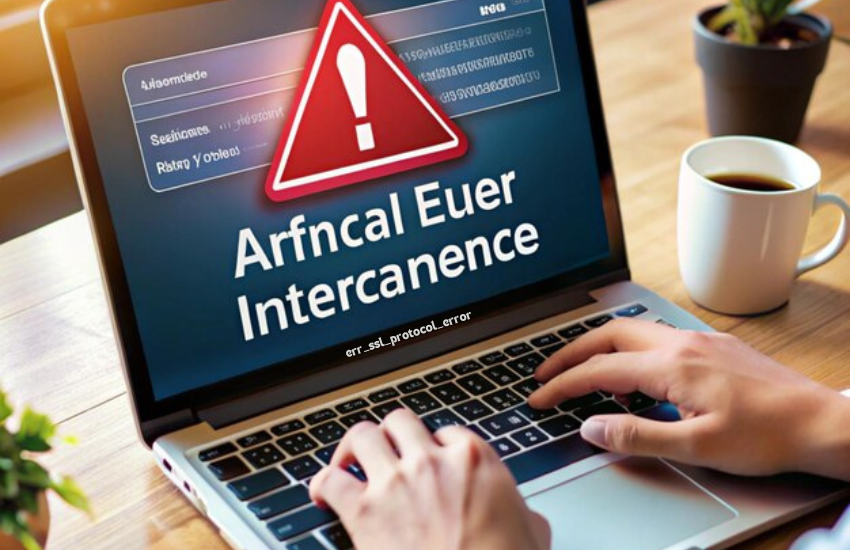
Frequently Asked Questions (FAQs)
What does ERR_SSL_PROTOCOL_ERROR mean?
It means there is an issue with the SSL/TLS protocol handshake between your browser and the web server.
How can I fix ERR_SSL_PROTOCOL_ERROR?
Check your device’s date and time, update your browser and SSL certificates, and adjust firewall or antivirus settings.
Why do I keep getting ERR_SSL_PROTOCOL_ERROR?
Persistent issues may be due to incorrect browser settings, expired SSL certificates, or server configuration problems.
Can antivirus software cause ERR_SSL_PROTOCOL_ERROR?
Yes, certain settings in antivirus software can interfere with SSL connections.
How do I update my SSL certificate?
You can renew your SSL certificate through your certificate authority. Follow their specific instructions for renewal.
What are the best practices to avoid ERR_SSL_PROTOCOL_ERROR?
Regularly update SSL certificates, maintain browser and server configurations, and monitor for any potential security issues.
Conclusion
Summary of Key Points
Understanding and resolving err_ssl_protcol_error oinvolves checking device settings, browser configurations, SSL certificates, and server settings.
Final Thoughts
Regular maintenance and updates of SSL/TLS protocols and configurations are crucial to ensuring secure and error-free web connections.




